Microsoft Windows 3.0 was the first widely adopted and truly successful version of Microsoft's graphical "Operating System." It was released on May 20, 1990 and came on five 1.2MB floppy disks. It could be purchased in a box and was the first version of Windows that was noted for being bundled with new PCs. It had an incremental update, Windows 3.0a, released on October 31, 1990.
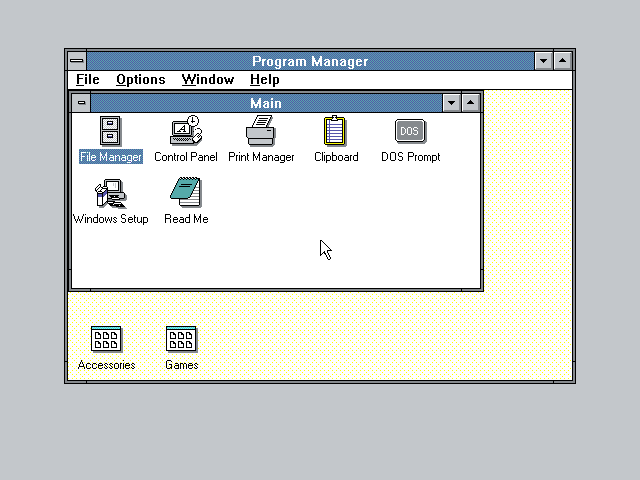 |
| Windows 3.0 640x480 VGA 16 Color Display Mode |
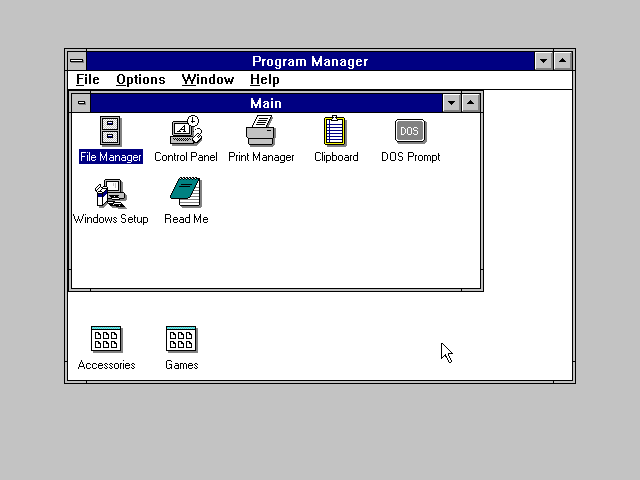 |
| Windows 3.0 640x480 SVGA 256 Color Display Mode (ET4000 Driver) |
 |
| Windows 3.0 640x350 EGA 16 Color Display Mode |
- 386SX or higher processor
- 2 MB RAM
- 30 MB hard disk
- VGA or VGA+ display
- Two button mouse
- 101 key keyboard
- CD-ROM drive:
- CD-DA outputs, sustained 150 kB/sec transfer rate without consuming more than 40 percent of CPU bandwidth in the process
- Average seek time of 1 second or less
- MSCDEX 2.2 driver or equivalent that implements the extended audio APIs
- Subchannel Q support (P, R-W optional)
- Audio board:
- 8-bit DAC, Linear PCM sampling, 22.05 and 11.025 kHz rate, DMA/FIFO with interrupt
- 8-bit ADC, Linear PCM sampling, 11.025 kHz rate, microphone level input
- Music synthesizer
- On-board analog audio mixing capabilities
- Serial port, parallel port
- MIDI I/O port
- Joystick port
- Headphones or speakers connected to your computer system
The second big impact on the market was the introduction of the Sound Blaster Pro card. The Sound Blaster Pro satisfied all the MPC Audio and MIDI requirements. The Media Vision Pro AudioSpectrum also met the requirements and beat the Creative Labs product to market by several months, but the Sound Blaster brand was recognized as the market leader in the growing sound card market of the time.
 |
| Windows 3.0 640x480 VGA 2-Color/Mono Display Mode |
 |
| Windows 3.0 720x348 Hercules Mono Display Mode |
Windows 3.0 MME may have only been available on a CD. It can update Windows 3.0 or 3.0a, but unless you have settings you wish to port over, you can just as easily install it fresh from the CD. There are no patches that can give Windows 3.0 or 3.0a the features of 3.0 MME, you must get a CD with the full installation. If you have Windows 3.0, you also have the option to upgrade to 3.0a if you use 3.0 MME to upgrade the Windows version.
Windows 3.0 MME still functions like Windows 3.0, not 3.1. It can run in Real Mode (8086/8088 or XT-class machines), Standard Mode (286 or AT-class machines) or 386 Enhanced Mode, but the MME features will mostly be absent or refuse to work with Real Mode. About the only thing that will run in Real Mode is the "Music Box" application provided by Microsoft, which plays CDs. Medial Player and Sound Recorder, which are introduced with 3.0 MME, require Standard Mode or 386 Enhanced Mode. If you want to run any version of Windows 3.0 in Real Mode, start Windows with WIN -R. To run any version of Windows 3.0 in Standard Mode, start Windows with WIN -S
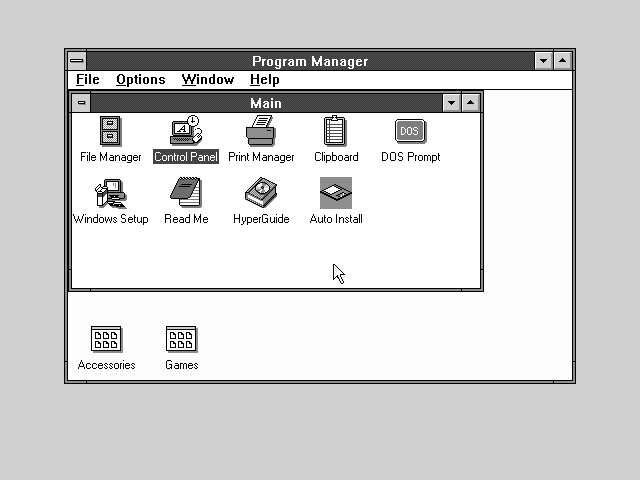 |
| Windows 3.0 MME 640x480 VGA 16 Shades Grayscale Display Mode |
 |
| Windows 3.0MME 320x200 VGA 256 Color Display Mode |
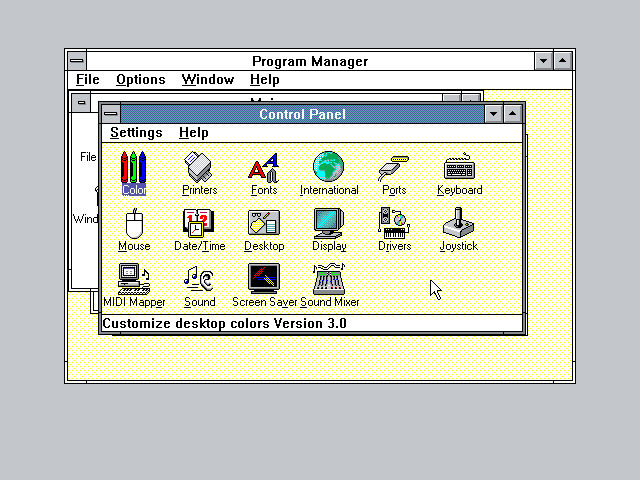 |
| Windows 3.0 MME Control Panel in Standard or 386 Enhanced Mode |
 |
| Windows 3.0 MME Control Panel in Real Mode |
Windows 3.0 MME is not commonly found these days. The only one that is easily available is the one that came with a Tandy CD upgrade kit. This upgrade kit included Windows 3.0 MME and typically a CDR-1000 CD-ROM drive and a Sound Blaster board. But the Multimedia cost of entry was very dear, if the drive cost $399, the kit came in at $799! The kit was advertised in Tandy Computer Catalog RSC-23 at that price.
The CDR-1000 is an unusual drive by today's standards. Its tray had to be pulled out and a top cover flipped up, then you deposited your CD into the cadaverous space and pushed the cover down. Finally, you push it back into the computer and then the CD spins up. It looks strange today, but it was something of an improvement over the cartridge-based CD-ROM drives on the market at the time. These devices required you to put the CD into a clear plastic enclosure and then place that in a slot. The CDR-1000 uses the proprietary Mitsumi interface. The Mitsumi interface uses an IRQ and can use a 16-bit data path to the CD, improving performance. The CDR-1000 is a 1x speed drive, which gives 150KB/s performance. However, while the data transfer was acceptable, the random access time approached 1 second (800ms)! Strangely enough, there were other CD drives on the market which were not MPC standard because they could not meet the 150KB/s benchmark but were able to find data at random faster than the Tandy drive.
The sound card is very interesting. This is what it looks like :
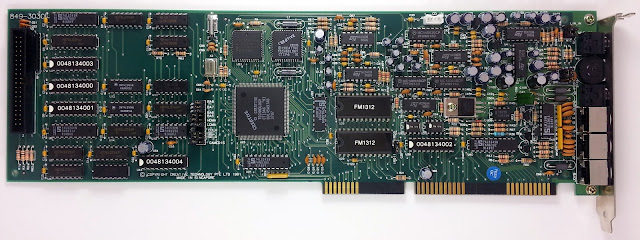 |
| Tandy Sound Blaster Pro 16, a.k.a Tandy Multimedia Audio Adapter (courtesy of Cloudschatze) |
The card is called the Tandy Sound Blaster or the Sound Blaster Pro 16. This what the the more common Sound Blaster Pro card looks like :
The original Sound Blaster Pro used the Panasonic/MKE CD-ROM interface, which was a simple interface to implement and very similar to the IDE CD-ROM interface which would put an end to the proprietary interfaces. The Mitsumi interface is more complex and requires substantially more logic to implement it. This interface can use the upper 8-bit data lines of the ISA bus or it can used High DMA-assisted transfers. Unlike the Panasonic interface, the Mitsumi interface can use an IRQ.
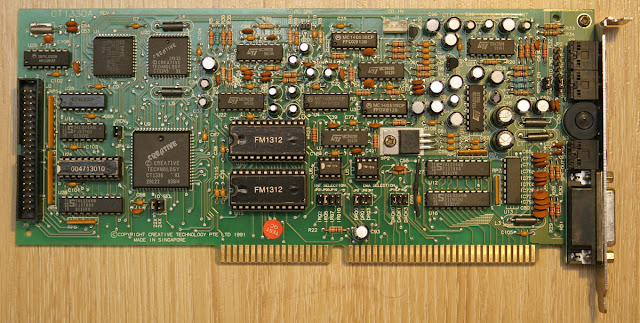 |
| Sound Blaster Pro 1.0 CT-1330A (courtesy of Wikipedia) |
The original Sound Blaster Pro could output audio at 8-bit, 22,050KHz in stereo or 8-bit, 44,100KHz in mono. In addition to this capability, the Tandy card could also output 16-bit audio at 44,100KHz in mono. Apparently 16-bit stereo at 44,100KHz was left to the domain of redbook CD Audio. This is probably the reason for the CT1346, which is unique to this card. How the CT1346 works is a complete mystery and it is almost certainly not compatible with a Sound Blaster 16.
The joystick ports are for Tandy 1000 joysticks. The ports are 8-pin mini-DINs that were used on the Tandy 1000 RLX-B. The LM339N is used instead of an NE558, indicating that the joystick uses a voltage comparator instead of an RC timing circuit. A third mini-DIN must be used for MIDI input and output.
By the audio output jacks you will notice a pair of jumpers. The one above the the top jack switches the jack next to it to act as a microphone in or a line in. The one next to the volume wheel selects between line out and speaker/amplified out. Line out bypasses the amplifier, which can give a cleaner audio output. It should make the volume wheel useless as it does on an SB16.
By the audio output jacks you will notice a pair of jumpers. The one above the the top jack switches the jack next to it to act as a microphone in or a line in. The one next to the volume wheel selects between line out and speaker/amplified out. Line out bypasses the amplifier, which can give a cleaner audio output. It should make the volume wheel useless as it does on an SB16.
To the right of the lower FM1312 (YM-3812) chip, there is an IRQ3/11 jumper, which is the CD-ROM interface's jumper. To the left of the CT1346 chip are the remainder of the jumpers. BA5-BA7 sets the I/O to 220 or 240. This card also uses aliases at 620 or 640, depending on the 2xx selection. The IRQ selections only allow for 5, 7 and 10 and the low DMA only gives you options for 1 and 3. The original SB Pro also allowed you to select IRQ2 and DMA0.
The HDMA jumper selects the High DMA used by the CD Interface and the sound processor. One setting sets DMA5 to sound and DMA6 to CD, the other setting reverses the assignments.
Microsoft allowed its partners to customize its Operating Systems all the way back to DOS 1.0. In fact, until MS-DOS 3.2 there really was not a generic version of Microsoft's operating system. By the 1990s, a computer maker's need for an MS-DOS tailored to their hardware was on the wane. But with Tandy's version of 3.0 MME, the rage for customization had not completely faded away. This version expects the Tandy Sound Blaster and will tolerate a Sound Blaster Pro or 16 as a substitute, but if you do not have a card that is at least compatible with the Pro, just go install Windows 3.1 instead.
Installing Tandy 3.0 MME is similar to installing any version of 3.0 or 3.1. Before you do, make sure that your Sound Blaster Pro or 16 is set to the default settings this OS expects, I/O 220, IRQ10 and DMA3. You can change it later.
On the CD, the windows install files are found in the MWIN directory. The setup requires answering a few questions. One initial piece of advice is to change the display driver from "Palettized VGA 640x480 with 16 colors" to VGA. I will explain why later. When you get to the GUI portion of the installation, the program will ask about installing the demo files and later HyperGuide. Don't bother. After it asks about HyperGuide, it will ask for the location of a MOUSE.SYS file. Either tell it to ignore or point it to a MOUSE.SYS from a Microsoft Mouse driver package. If Windows ever asks for Disk #1-5, point it to the MWIN directory.
In DOSBox I initially had a very difficult time getting 3.0 MME to playback audio without crashing the system. Eventually I tracked down the problem to certain VGA drivers in the 386 Enhanced Mode. If I used the "Palettized VGA 640x480 with 16 colors" or "VGA 640x480 with 16 grays" drivers, the OS would crash hard if a program tried to play digital audio. My friend Cloudschatze directed me toward a download of Windows 3.0 drivers for the ET4000 chipset that worked without crashing in both 640x480x16 and 640x480x256. Download and run the install program in DOS found in the ET-4000.ZIP archive found here for the driver : http://files.mpoli.fi/hardware/DISPLAY/TSENG/
Installing Windows 3.0 MME on my real 486 went very smoothly. I have a 1MB Tseng ET4000AX chipset which I used because I could find a 256 color driver for it. I was able to get the OS running with a Sound Blaster 16 or the more appropriate Sound Blaster Pro 1.0. The Pro 1.0 is the better card because the FM MIDI drivers expect a dual OPL2 chipset. If you need to change the IRQ/DMA settings of the Sound Blaster, edit the SYSTEM.INI file. I was really not able to get an OPL3 driver to work with this OS.
Outside Windows 3.0 MME, I cannot find a Windows 3.1 driver for the Sound Blaster Pro 1.0. There are Windows 3.1 drivers for the Sound Blaster 1.0, 1.5, 2.0 and Pro 2.0 and beyond, but none for the SB Pro 1.0. The Pro 2.0 drivers will work with the Pro 1.0 but the FM MIDI could use improvement. Fortunately, the FM MIDI driver found on Tandy's Windows 3.0 MME, SB16FM.DRV, can be repurposed for Windows 3.1. (I kid you not, that is the driver's name). You will need to add it manually by adding a MIDI# line to the [drivers] section of SYSTEM.INI.
Similarly, there are virtually no Sound Blaster drivers for Windows 3.0 except for those found with the installation disks for the Sound Blaster Pro and the earliest disks for the Sound Blaster 2.0. There are also Sound Blaster 1.0/1.5 driver that can be found in the WIN30.ZIP package found here : http://files.mpoli.fi/hardware/SOUND/CLABS/ As I warned above, there is no underlying API that will magically get Windows games to give sound with anything less than 3.0 MME unless the game explicitly supports vanilla 3.0.
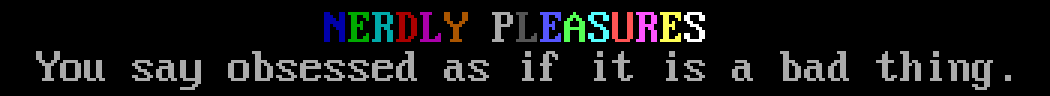


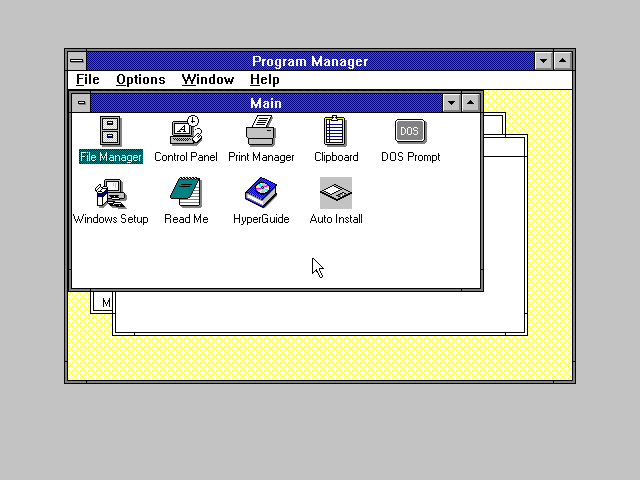
Looks Awesome and Nostalgic!
ReplyDeleteKodak's Photo CD Access Player works under Windows 3.0 MME, as the system requirements in the readme state. Also the audio portions of Photo CD and Photo CD Portfolio discs will play without a sound card, since the format's ADPCM sound will output through the CD drive DAC.
ReplyDeleteCan I install 3.0 MME on Virtualbox?
ReplyDeleteThe MPC1 specification listed is the revised one. To my knowledge, the original required a humble 80286 processor.
ReplyDelete